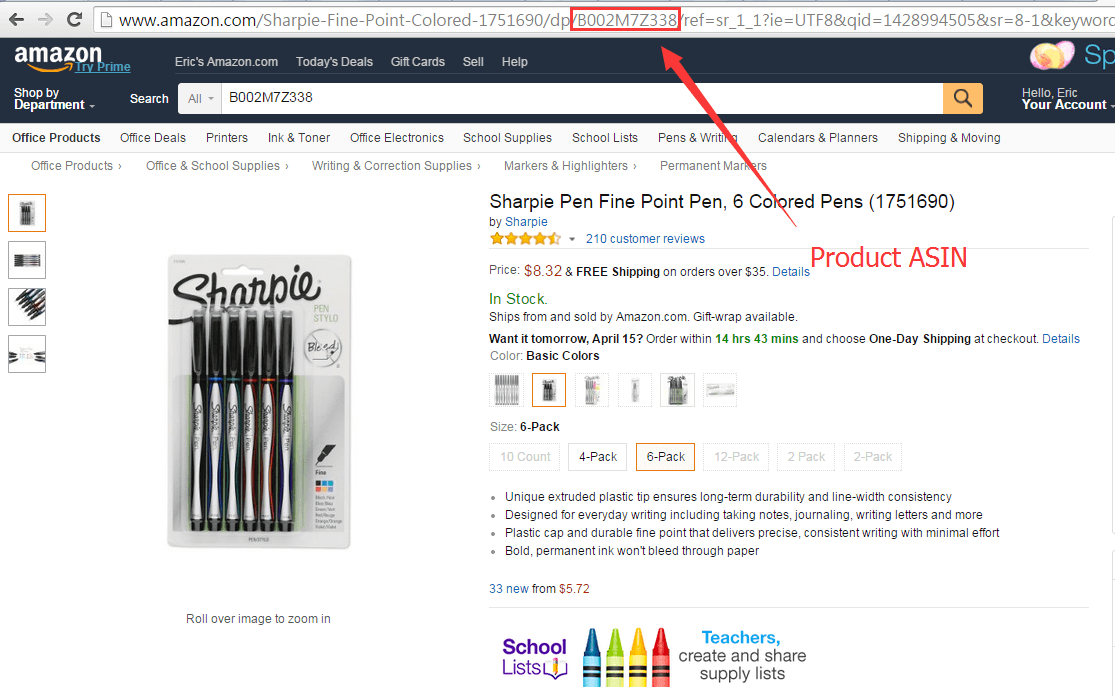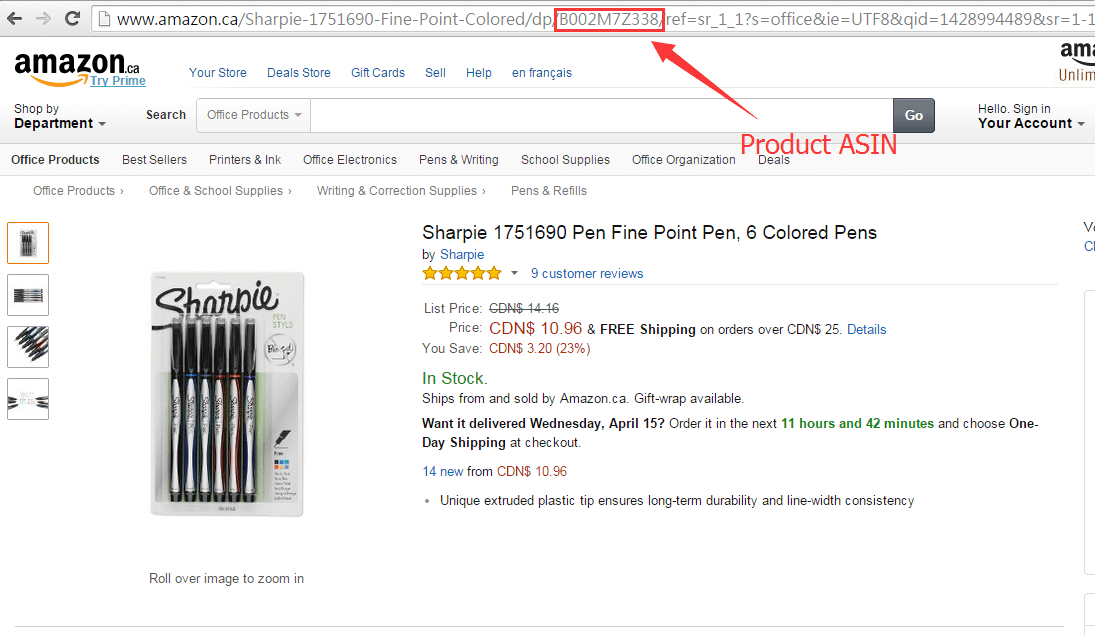Build International Listings Amazon 北美站點卖家必看!
Build International Listings 北美洲国际商品建立工具(North America Build International Listings)是一个可以帮您在商品管理上省下时间,并且能让你同时在加拿大与美国站点上创造和更新商品。你可以选择一个站点作为 source marketplace (源站点) 来负责销售商品 ( ex : US ),并把另一个设定为 Target marketplace (目标站点) ( ex : CANADA ) 来扩展你的市场。
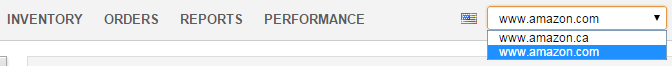
目前北美联合站点的亚马逊卖家也可以透过 Seller Central 的 Expand Internationally 栏位里的 Enable More Listings 进入 Build International Listings 工具。
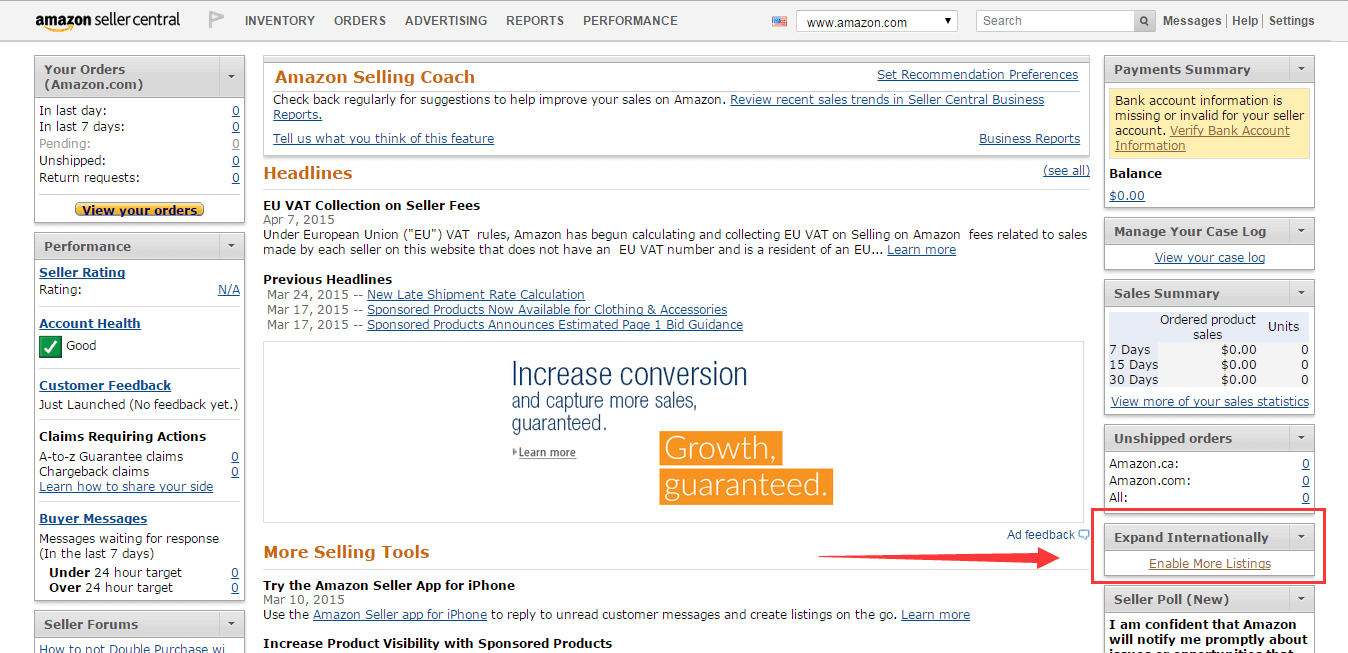
一般而言:Listings最多的为可以当做 Source Marketplace! Build International Listings 能够自动呈现以下的功能:
- 它可以让你在 source marketplace 的 Listings 可以在多个站点呈现(US 展现到 Canada)
- 不论何时你新增或是删除 Listings,它会自动根据 target marketplace 的价格规则来自动套入到 Listings 中。(要注意汇差!)
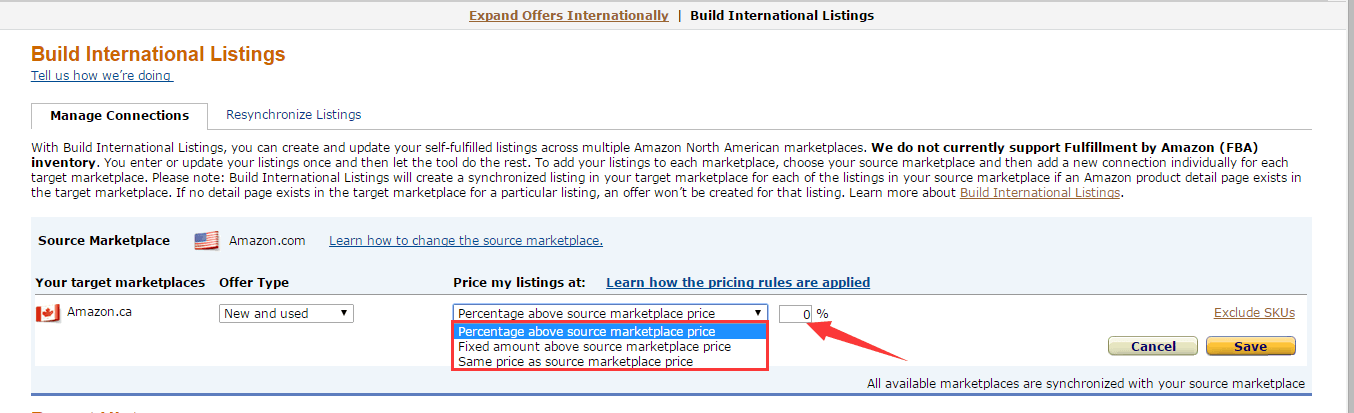
Target marketplace 的价钱规则有三种:
1. Percentage above source marketplace price (target marketplace 的商品价钱一致性的高出 source marketplace X %)
2. Fixed amount above source marketplace price (target marketplace 的商品价钱一致性的高出多少数字金额$)
3. same price as source marketplace price (target marketplace 的商品价钱跟 source marketplace 的价钱一样)
- 当你在 source marketplace 中销售的 Listings 有改变价格,系统会自动将你 target marketplace 上的商品价格进行改变。(注意,如果您有使用智能调价软件,两个站点的价格都会变动!因此,您需要手动切断这个 Connection)
- 系统会自动改变 target marketplace上的商品售价,来反应 source marketplace 的商品售价汇差。
(注意 : FBA 目前不适合用)
同步过程
当你在使用 North America Build International Listings 工具时,每个在你商城或 source marketplace 上的合格商品,都会被自动同步到你所选择的国外站点或 target marketplace。
请注意:Build International Listing 只能同步到没有任何 listing 的target marketplace,因此你仅仅只是建立了一个在 source marketplace 与 target marketplace 的连接 (Connection),实际上并没有创建任何的实际存在的listing 。
当你设定好了 source marketplace 与 target marketplace的连接后,只要符合以下这些情况,source marketplace 的 listing 就会自动同步到 target marketplace:
- 产品符合以此同步的资格
- 产品在 source marketplace 有存货
- Listing 在 source marketplace 为启用状态 ( Active Listing )
- Target marketplace 的商品拥有跟 source marketplace 一样具有相同的 ASIN 的商品详细页面 ( Detail Page )。
例子: Sharpie-Fine-Point-Colored-1751690
大家可以去看看这产品的 US 和 CA 站点的商品细节页面是使用同一个 Product ASIN
B002M7Z338
US 站点的 detail page
CA 站点的 detail page
各位卖家们现在可能正思索着要如何上传同样的 ASIN 到您要同步的 target marketplace,请参考 :[BQool 教学]如何上传 source marketplace 的 Product ASIN 到 target marketplace 做 listing 同步?
让 BQool 为中国卖家们解答
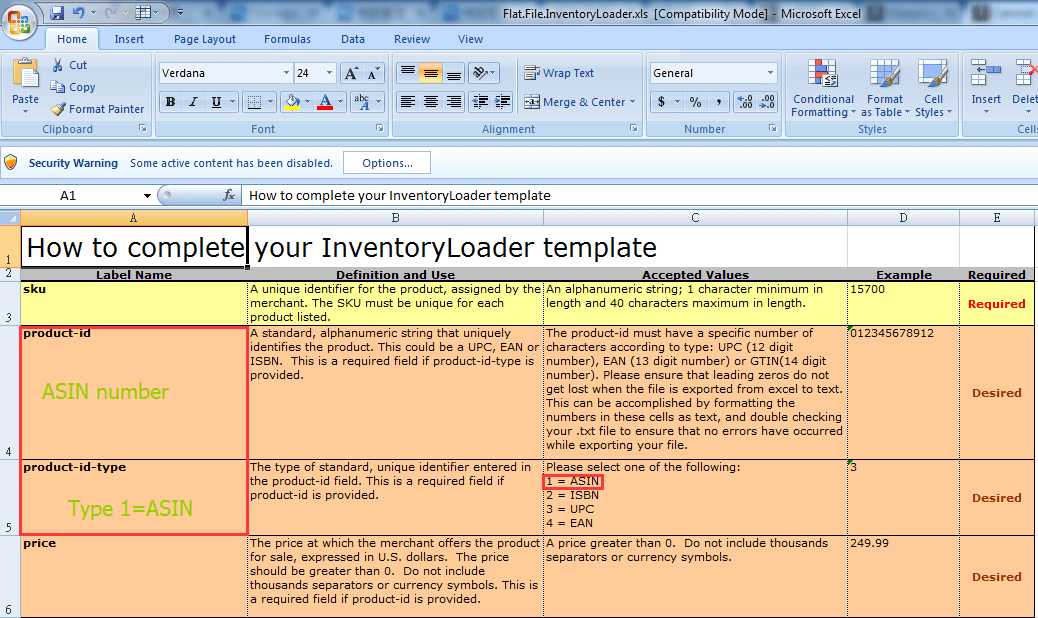
Product ID 写 ASIN,Product ID Type 写 1
利用 Build International Listings 工具完成 source marketplace Listings 到 target marketplace 的同步后,如果卖家未来变动同步完成的 Source Marketplace 的 listing 设定时,必须注意以下事项:
1. 最新建立或删除的 listing 和 listing 价格的变动需要数小时的时间才会显示在 target marketplace上。
2. 在 target marketplace 的商品价格取决于你选择使用的 automated pricing rules
(https://sellercentral.amazon.com/gp/help/help-page.html?ie=UTF8&itemID=201686680&language=en_US&ref_=ag_201686680_cont_scsearch&#REFERENCE_3C92B1A909A14D09AFAA7F87AA64AF50)
3. North America Build International Listings 工具是使用当天汇率去推算 target marketplace 与 source marketplace 间的货币转换,如果最新价格比上次上传的价格比较差超过1%,工具会自动更新调整价格至最新价格。当天汇率的标准是由 Bloomberg 提供,亚马逊并不负责任何汇率规则调整和其相关之损失。
那要如何利用 Build International Listing 建立个完整的跨站点 Listings 呢? 请各位拭目以待。
在亚马逊发电邮有什么注意事项?快来看看![BQool 原创]亚马逊电邮发送数量规范
转载需知:此文章由BQool原创,转载务必保留原文链接
BQool 亚马逊一站式卖家工具 卖家酷
超过20项运营神器,给您不对等的竞争优势
亚马逊选品插件 选品酷
独家研发浏览器插件,找爆款找关键词只在弹指之间